A lot of people think you need a fancy, expensive day trading computer setup. I don’t agree.
Sure, it can be nice to have, but it’s not a necessity. You can day trade with a laptop as long as it meets some minimum system requirements.
I’m all about the laptop lifestyle and trading from anywhere I can when I travel. You have to consider what you want out of your setup.
So let’s discuss how to approach your own day trading computer setup and some extras you might not have thought of…
Table of Contents
- 1 Do I Need a Special Computer for Trading?
- 2 What Are the Pros and Cons of a Custom Trading Computer
- 3 Desktop vs. Laptop for Day Trading
- 4 PC vs. Mac for Day Trading
- 5 Day Trading Computer Requirements 2020
- 6 How To Setup a Computer for Day Trading
- 7 Additional Setups to Have All You Need for Day Trading
- 8 Frequently Asked Questions About Day Trading Computer Setups
- 9 Conclusion
Do I Need a Special Computer for Trading?

I don’t use a special trading computer, and I don’t think you need one either. I’ve been trading from the same laptop for years. It’s even been broken and had missing buttons, and it still does the job.
You don’t need to spend a ton of money to have a functional day trading computer setup. To trade penny stocks you can start with a simple desktop setup or a laptop.
As long as your computer can run your trading platform, that’s all you need.
Once you find some consistency in trading, you might want to upgrade. There are advantages to having a computer that’s super fast and can run multiple programs and monitors, but it’s not necessary to get started.
So, the kind of computer you use for trading really depends on where you are in your trading journey.
New to penny stocks? Check out my free penny stock guide and begin your journey.
It doesn’t matter if you’re a man or woman, if you live in America, Asia, Europe or Africa, as long as you have The Internet & a dedication to learn, I will GLADLY teach you. I had to learn everything the hard way over 20 years on my own, let me help speed up your learning curve!
— Timothy Sykes (@timothysykes) September 17, 2020
What Are the Pros and Cons of a Custom Trading Computer
You can customize a desktop or a laptop for day trading. Let’s look at some pros and cons of having a custom day trading computer setup.
Pros
Having a custom trading computer can give you a setup that fits you and your trading style. You can have a simple customized laptop. Or you can get into complex custom desktop computers with as many monitors as you can fit in your space.
Custom computers can give you increased speed and memory to run your programs smoothly. As long as you have the high-speed internet to back it up … There’s nothing more frustrating than trading with computer lag or slow internet.
Having multiple monitors can also save you valuable time if you often switch between multiple tabs and charts.
Cons
Custom computers are usually desktops. They can get complex and take up a lot of room. You’ll need a lot of desk space to house all a bunch of equipment.
But the major downside of a custom computer is the price. They can get expensive — to the point that it’s not logical for newer traders.
A custom computer also often means custom parts. If you run into computer problems, you could run into issues with finding replacements or backorders.
When you’re starting out, a standard out-of-the-box computer can do the job. I’ll get into some of the minimum requirements to look for later in this post. But first, an important message:
Spending big money on a fancy day trading computer setup won’t make you a better trader.
As a new trader, you’re better off investing in your trading education, like my Trading Challenge. Apply today. A fancy computer won’t do you any good unless you have the knowledge to put it to good use.
Not ready for the Challenge? Start with my 30-Day Bootcamp and start building your solid trading knowledge foundation. However you start with penny stocks, find your level of commitment and stick to it. Be ready to study and do your homework!
For weekly stocks to watch, subscribe to my FREE weekly watchlist.
Desktop vs. Laptop for Day Trading

Before deciding on a desktop or laptop for day trading, ask yourself a few questions…
Do you have lots of tabs open when you trade? What about charts — do you watch several at once? Do you have lots of desk space to accommodate a desktop computer and all the monitors? Or do you want to be able to trade from virtually anywhere?
You have to decide what fits your lifestyle and your trading style. I prefer to trade from anywhere. I don’t want to be chained to a desk all day. But if you mainly trade from home, a desktop might work for you.
If you like to watch multiple stocks at once, plus Twitter and a chat room, maybe multiple monitors are best. I manage to do it all on my laptop … But I’ve also been trading for more than 20 years.
When I had an office, I had multiple screens. You can read about my hedge-fund days and my biggest loss ever in my book, “An American Hedge Fund.” It’s no cost to download.
Once you get more comfortable recognizing your patterns, you can learn to execute a trade from anywhere.
I think a laptop can actually help prevent you from overtrading. If you don’t have multiple monitors to watch a bunch of stocks, you won’t be tempted to trade them.
If you want ultimate flexibility, you can get a desktop and a laptop…
PC vs. Mac for Day Trading
This comes down to personal preference. Some people will only use a Mac, and others are dedicated PC fans. I personally use a MacBook Pro but that doesn’t mean you have to.
Macs are known as reliable computers, and they’re generally easy to set up and use. But the cost can be prohibitive. A MacBook costs about twice as much as a decent PC laptop.
If you want to use a Mac, make sure the trading platform you want to use is compatible. Believe it or not, there are still some out there that only work with a PC.
PCs can be more budget-friendly. Some find them easier to use than Macs. PCs also tend to be compatible with a lot of software or downloads. That makes them a popular choice.
But it all comes down to you.
The most important thing when choosing a day trading computer is that it does what you need it to do and that it’s easy for you to use.
It’s what’s on the inside that counts…
Day Trading Computer Requirements 2020

You don’t need a supercomputer to trade penny stocks. But there are some minimum requirements you’ll want your computer to have.
Once you find more consistency in your trading, you might want to upgrade your day trading computer setup for better performance.
More Breaking News
- BigBear.ai Faces Investigations Amid Downgrade and Revenue Decline
- Microsoft Stock Plummets Amid Legal Troubles and Investor Disappointment
- DaVita’s Q4 Earnings Triumph Sparks Market Interest
- Micron Stock Faces Pressure Amid Insider Selling and Analyst Downgrade
Monitor
When it comes to a monitor, you want a trading screen with high resolution and response time. 1080p is the lowest resolution you’ll want to get.
Response time is the time it takes a pixel to change colors. The lower the number, the better. There are a lot of options when it comes to trading monitors — curved, 4K, gaming. All have varying degrees of resolution and response time.
RAM
RAM is short for random access memory. It’s a computer’s short-term memory. It keeps multiple windows and tasks running smoothly. A computer with at least 8GB of RAM is recommended for day trading.
If you plan on running a lot of programs, windows, and tabs at once, 16GB of RAM would be ideal.
Processor
The processor’s function is in its name. It processes information. The processor’s speed is measured in gigahertz (GHz). The higher the GHz, the faster the processing speed. You’ll want a minimum of 2.8GHz to start.
Some processors have multiple cores to process faster. A dual-core processor can run twice as much information as a single core in the same amount of time. And a quad-core can run twice as much information as a dual-core.
Hard Drives
The hard drive is what stores all your computer’s information. The amount of storage you need depends on what you use your computer for. If you’re storing a bunch of family photos you’ll want more storage. If you’re just using it for trading, you likely won’t need as much.
A computer with a solid-state drive (SSD) will boot much faster than the old spin drive. They also usually run cooler and use less energy.
Graphic Cards
This is what’s responsible for processing graphics. You’ll want a minimum of 2GB GPU if you plan to run more than one external monitor. If your laptop came with a graphics card, it’s probably good enough to run charting software on the laptop screen.
The more monitors you have, the more powerful graphics card you’ll need.
How To Setup a Computer for Day Trading
Let’s go over some steps to setting up your own day trading computer.
Step 1: The Computer
The first thing you need is your actual computer. It can be a laptop or a desktop tower. But make sure it meets the minimum requirements for your needs.
If you’re using a laptop for trading, you could be done after this step. Just download your trading platform and you’re good to go. But you can add external monitors and accessories to laptops also, so read on…
Step 2: The Monitors
Once you have the right computer for day trading, it’s time to add a monitor or two or three … You get the idea.
You can add as many monitors as your system or desk space can handle. Check the output on your computer and make sure you have a monitor with a compatible input.
Most newer laptops have HDMI ports, but if yours is a bit older, you might be stuck using the older VGA or DVI port.
Some of the newer portable monitors use USB ports. Make sure whichever monitor you purchase is compatible with your laptop. And always use high-quality cables for connecting.
Step 3: Accessories
The last step is to add your accessories — mouse, keyboard, and speakers. You can add these externally to laptops as well. They usually connect with a USB cable or Bluetooth.
Then, download all the programs and software you need, and you’re ready to go.
Now, let’s look at some other accessories you might want to have on hand for your trading computer…
Additional Setups to Have All You Need for Day Trading
Here are some additional accessories to consider…
Internet Speed
You can have the fastest computer in the world … But if you don’t have high-speed internet bringing you information at lightning-fast speed, what’s the point?
Make sure you review all your options when choosing your internet provider. And make sure you’re choosing a high enough speed to run your trading platform.
USB-to-HDMI Adapters
To connect your trading computer with your accessories, don’t cheap out on connectors. Go for quality.
Mobile Monitor Stands
If you’re using a laptop with a mobile monitor, you’ll want a good stand. It’s frustrating to set up a mobile work station only to have your screen keep falling over. Get gear that works for you so you can stay better focused.
Power Supply
It’s a good idea to have an extra power supply for your computer, like a battery-powered power bank. Especially if you’re trading with a laptop on the go. Trading platforms, charting software, and multiple browser tabs can use a lot of battery power. You don’t want your battery to die in the middle of a trade…
Fan
A computer fan’s purpose is to cool the computer’s inner components — to bring in cool air, circulate it, and expel hot air. Standard out-of-the-box computers have one built in.
If you customize a trading computer, you’ll want to make sure you have one large enough to keep your components from overheating.
Frequently Asked Questions About Day Trading Computer Setups

What’s the Best Computer for Day Trading?
The best computer for day trading comes down to your lifestyle and trading style. Which computer does what you need it to do? A Mac, a PC, a desktop, or a laptop? Use one that you’re comfortable with and that suits your trading needs.
How Much RAM Do I Need for Day Trading?
RAM is in charge of your computer's multitasking. For regular day trading, 8 GB of RAM is enough. But if you like to run multiple windows and programs at the same time, you might want more. The last thing you want when trading is lag.
How Many Monitors Do You Need for Day Trading?
I trade with just my laptop. I know a lot of traders use multiple monitors, but I don’t think it’s necessary. So if you don’t have the room or the budget, don’t sweat it. It’s possible to trade on a single laptop.
Which Processor Is Best for Trading?
Processing speed is measured in gigahertz (GHz). The higher the GHz, the faster the processor. Processors come with multiple cores to increase speed. You’ll want at least a dual-core processor. A quad-core is even better.
The good news is that despite you thinking right now that turning your dreams into reality is all that really matters, you’ll learn along the way to appreciate the ENTIRE journey, your successes AND your failures too as you must also learn what NOT to do to have the most success!
— Timothy Sykes (@timothysykes) September 17, 2020
Conclusion
Hopefully, you’ve learned some things about day trading computer setups and how to set up your own.
Trading computer setups are a personal choice. There’s no ‘one size fits all.’ Some prefer high-tech computers with multiple monitors, and others prefer to keep it simple.
Be careful with having too many monitors and watching too many stocks. I know you don’t want to miss anything, but it can actually hurt your trading and make you lose focus.
I teach my students simple patterns in my Trading Challenge. You don’t have to watch every stock. Trading is more about the right mindset, education, and executing high-odds trades. You don’t need to see every move, just the ones that can help you grow your account.
I prefer to stay focused on one or two setups and just wait for the trade to come to me. If the perfect setup doesn’t come, then I don’t trade. There will always be another trade around the corner.
What’s your day trading computer setup? Let me know in the comments. I love to hear from you!



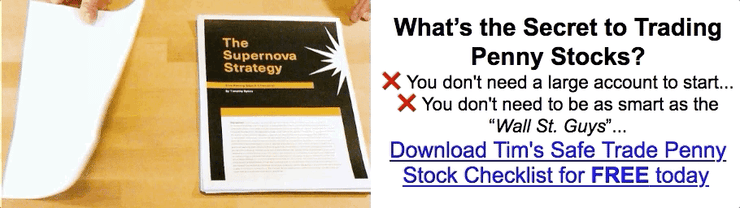






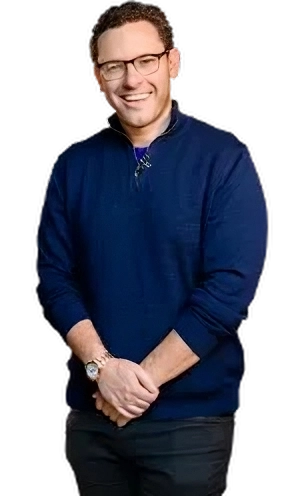

Leave a reply