A good trading computer isn’t a luxury — it’s a necessity. If you’re serious about day trading or swing trading, you need a setup that won’t lag when markets move fast. Whether you’re scanning charts, running StocksToTrade, or placing rapid-fire orders, your machine needs to keep up. I’ve tested countless setups over the years — here’s what works in 2026.
This guide breaks down the best trading computers in 2026 — including desktops, laptops, and custom setups — so you can find a machine that fits your trading style, your software, and your budget.
I’ll answer the following questions:
- What is a trading computer?
- What are the key features of a trading computer?
- Why is the MacBook Pro a good choice for trading?
- What are the 7 best trading computers in 2026?
- What are the key specifications for a trading computer?
- What are the benefits of desktop computers for trading?
- What are the advantages of laptops for mobile traders?
- What should be avoided when choosing a trading computer?
Let’s get to the content!
Table of Contents
- 1 What Is a Trading Computer?
- 2 What Is the Best Trading Computer?
- 3 7 Best Trading Computers in 2026
- 4 Key Specifications for a Trading Computer
- 5 Desktop vs. Laptop for Trading
- 6 Essential Features for Effective Trading
- 7 Operating Systems for Trading Computers
- 8 What To Avoid When Choosing a Trading Computer
- 9 Key Takeaways
- 10 Frequently Asked Questions
- 10.1 Is a Gaming Computer Good for Day Trading?
- 10.2 How Many Computer Screens Do I Need for Trading?
- 10.3 What are the Best Brands for Trading Computers?
- 10.4 What Are the Key Features To Look for in a Trading Computer?
- 10.5 How Does Customer Service Enhance the Experience of Buying a Trading Computer?
What Is a Trading Computer?

A trading computer is built to run fast, handle multiple screens, and process real-time market data without freezing or crashing. You’re not gaming or streaming — you’re running live charts, breaking news feeds, screeners, scanners, and broker platforms all at once. That requires serious hardware. I’ve seen students lose trades — and money — because their systems couldn’t keep up.
What Is the Best Trading Computer?
Personally, I use a MacBook Pro — it’s powerful, portable, and runs StocksToTrade without issues. It works for me — I travel a lot, I’m not doing complicated technical analysis, I’m only in one or two trades at a time.
That’s what’s best for me. Every trader needs to figure out what works best for them.
Some traders thrive with a six-monitor setup — you can’t do that with a MacBook running the show.
Some platforms still run better on Windows.
While we’re on the subject…
When it comes to trading platforms, StocksToTrade is first on my list. It’s a powerful day and swing trading platform that integrates with most major brokers. I helped to design it, which means it has all the trading indicators, news sources, and stock screening capabilities that traders like me look for in a platform.
Grab your 14-day StocksToTrade trial today — it’s only $7!
However, it’s crucial to remember that some trading software is designed exclusively for Windows PCs. Ensure your preferred software is compatible with your chosen system. The MacBook Pro’s high-performance cores and robust operating system make it an excellent choice for traders who value efficiency and portability. But, as with any major purchase, it’s wise to consider all options and ensure the computer meets all your trading needs, from processing power to software compatibility.
7 Best Trading Computers in 2026

Here are seven top-performing trading computers for 2026 — laptops and desktops — ranked for power, reliability, and value. Some are portable for traders on the move. Others are built to handle multi-monitor, all-day setups. I’ve focused on real-world trading performance — not just specs.
Here’s a table to compare the top picks:
| Model | Pros | Cons | Key Features | ||||||||||||||
|---|---|---|---|---|---|---|---|---|---|---|---|---|---|---|---|---|---|
| Razer Blade Pro 17 | High performance, Large screen | Heavier, Expensive | 17-inch screen, Durable metal case | ||||||||||||||
| Apple MacBook Pro 14 (M4 Max, Late 2024) | Powerful M4 processor, Portable | Limited ports, Higher price | M4 processor, High-resolution display | ||||||||||||||
| Apple iMac 24-inch (М4, Late 2024) | Vibrant display, All-in-one design | Less customizable | 24-inch screen, Sleek design | ||||||||||||||
| Dell XPS 8950 Desktop | Customizable, High-end components | Pricey with upgrades | Expandable, Powerful CPU | ||||||||||||||
| Acer Aspire TC-895-UR11 Desktop | Affordable, Solid performance | Basic graphics | Budget-friendly, Efficient for basic tasks | ||||||||||||||
| OMEN 30L Gaming Desktop PC | Powerful CPU/GPU, Good cooling | Bulkier design | Gaming performance, Robust build | ||||||||||||||
| Lenovo Legion 5 Gaming Laptop | Great value, Good performance | Less portable | Affordable, Reliable for trading and gaming |
Each of these models offers something unique, from the portability of laptops like the MacBook Pro and Lenovo Legion 5 to the powerhouse performance of desktops like the Dell XPS 8950 and OMEN 30L. As a trader, you should consider factors like warranty, customer service, and the availability of lifetime support, which can be crucial for a smooth trading experience. Also, think about the ease of setup, the ergonomics of the keyboard, and the overall package you get for the price you pay. Remember, the best choice varies for each trader, so consider your specific needs, whether it’s for day trading, futures, or other forms of trading.
There’s also the custom option. A tailored day trading computer setup can significantly enhance your trading efficiency. This setup should align with your trading style, whether you’re a scalper needing ultra-fast execution or a swing trader requiring extensive data analysis capabilities. The right setup will support multiple monitors, provide rapid processing speeds, and ensure stable internet connectivity. For a comprehensive guide on creating the ideal day trading computer setup that meets your unique requirements, check out my article on bespoke day trading computer setups.
Razer Blade Pro 17
The Razer Blade Pro 17 is a fusion of performance and style. Its metal case not only gives it a sleek appearance but also enhances its durability, making it one of the sturdiest models available. However, this also contributes to its heavier weight and higher price. For traders who prioritize a large screen, its 17-inch display offers ample real estate, essential for analyzing charts and executing trades. This laptop, with its powerful CPU and high-resolution options, is ideal for traders who need both performance and aesthetics in their trading setup.
At the time of writing, the Razer Blade Pro 17 is $1,829.00 on Amazon.
Apple MacBook Pro 14 (M4 Max, Late 2024)
The M4 Max chip handles anything I throw at it — scanners, charting tools, video lessons, everything. It’s sleek and fast, with a high-res screen that makes long sessions easier on the eyes.
At the time of writing, the Apple MacBook Pro 14 (M4 Max, Late 2024) is $2,849.00 on Amazon.
More Breaking News
- GTM Stock Falls Amid Latest Earnings Report and Market Reactions
- Oracle’s $50B Cloud Expansion Plans Fuel Stock Surge
- Roblox Stock Surges After Strong Financial Performance Reports
- Oracle’s Expansion Plans and Market Response Fuel Stock Momentum
Apple iMac 24-inch (M4, 2024)
Apple’s iMac 24-inch (M4, 2024) is an all-in-one powerhouse. Its vibrant display and cutting-edge M4 cores make it perfect for traders who require a reliable and fast machine. The iMac’s streamlined design saves valuable real estate on a trader’s desk, providing a clutter-free environment for focused trading.
At the time of writing, the Apple iMac 24-inch (M4, 2024) is $1,384.00 on Amazon.
Dell XPS 8950 Desktop
A beast of a desktop — fast CPU, customizable, and built for performance. If you’re running multi-monitor setups or data-heavy software, this one’s up to the task.
At the time of writing, the Dell XPS 8950 Desktop is $920.99 on Amazon.
Acer Aspire TC-895-UR11 Desktop
Entry-level pricing with enough juice to run basic platforms. If you’re just starting out and want something affordable that still works — this is a solid bet.
At the time of writing, the Acer Aspire TC-895-UR11 Desktop is $529.00 on Amazon.
OMEN 30L Gaming Desktop PC
Gaming desktops like the OMEN 30L offer high-end specs and excellent cooling. It’s overkill for some, but perfect for traders who also want a fast, future-proof system.
At the time of writing, the OMEN 30L Gaming Desktop PC is $4,088.88 on Amazon.
Lenovo Legion 5 Gaming Laptop
This is your budget performance laptop. Fast processor, sharp display, and reliable for under $1,500. A great starting point if you need power but also portability.
At the time of writing, the Lenovo Legion 5 Gaming Laptop is $1,329.99 on Amazon.
Key Specifications for a Trading Computer

I tell every student this: if your machine lags, you lose. Period.
Here are the must-haves:
- Processor: Intel i7/i9 or AMD Ryzen 7+. No compromises.
- RAM: 16GB minimum. If you’re running multiple platforms or backtesting, go 32GB.
- Storage: SSD only. Faster boot, faster data.
- Graphics: Dedicated GPU helps with multi-monitor setups and smoother charting.
- Internet: Fast Ethernet and Wi-Fi. Lag = lost trades.
Laptops have carved out a significant niche, especially for traders seeking a blend of performance and portability. Identifying the best laptops for traders involves considering factors like processing speed, display quality, and overall reliability. These laptops are tailored to meet the demands of trading, ensuring that you can analyze markets and execute trades efficiently. For an in-depth look at the top laptops that stand out in the trading community for their exceptional performance and reliability, dip into my list of the 5 best laptops for traders.
Processor Speed and Performance
This is the heart of any trading computer. Look for recent Intel i7 or i9, or AMD Ryzen processors.
Memory and RAM Requirements
Aim for at least 16GB of RAM. More RAM allows for smoother multitasking.
Hard Drive
SSDs are faster and more reliable than HDDs, crucial for quick data access.
Graphics and Display Quality
A dedicated graphics card like NVIDIA or AMD Radeon ensures better multi-monitor support.
Network Connectivity and Internet Speed
Essential for real-time trading, look for computers with robust ethernet and Wi-Fi capabilities.
Desktop vs. Laptop for Trading

Desktops offer raw power, more screen support, and are easier to upgrade. Laptops are portable and good for traders on the move — especially if you travel or work remote. I personally go with laptops because I value flexibility. But if you’re trading full-time from a single location, a desktop gives you more firepower.
Benefits of Desktop Computers for Trading
Desktops typically offer more power, better cooling systems, and easier upgradability. They are ideal for traders who need multiple monitors and anticipate long trading sessions.
Advantages of Laptops for Mobile Traders
Laptops provide mobility, allowing traders to work from anywhere. They are best for traders who travel frequently or have limited space.
I prioritize mobility, so trading laptops are the way to go. These laptops are designed to offer the power of a desktop while providing the flexibility to trade from anywhere. Ideal for traders who are often on the move, these laptops ensure that you stay connected to the markets and your trading tools. They balance processing power, battery life, and display quality to cater to the dynamic needs of mobile trading. To explore the best trading laptops that combine mobility with high performance, check out my recommendations on trading laptops.
Comparing Portability and Power
While laptops offer portability, desktops usually provide more power and a better overall trading setup, especially for complex trading tasks.
Essential Features for Effective Trading

An effective trading setup is not just about the computer itself but also about the entire ecosystem. Key features include support for multiple monitors, which is vital for tracking various stocks and charts simultaneously. A reliable cooling system is important to prevent overheating, especially during long trading sessions. Additionally, ergonomic keyboards and high-quality mice can significantly improve your trading experience. As I often tell my students, investing in these features can enhance your overall efficiency and comfort, which is crucial for sustained trading success.
Multi-Monitor Support
Essential for keeping an eye on different markets and charts.
Cooling Systems for Long Trading Sessions
Prevents overheating during prolonged use.
Durability and Build Quality
Ensures your investment lasts for years.
Operating Systems for Trading Computers
Windows is still the go-to for most traders — more platform compatibility, more flexibility. macOS is great if your platform supports it and you prefer the Apple ecosystem. Linux? Only if you’re highly technical. Most traders don’t need the extra complexity.
Windows vs. macOS vs. Linux
Windows is widely preferred for its compatibility with most trading platforms. macOS offers stability and robustness, while Linux provides flexibility for power users.
Compatibility with Trading Software
Most trading platforms are compatible with Windows, making it a go-to choice for many traders.
What To Avoid When Choosing a Trading Computer
Avoid:
- Old processors (don’t go below Intel i5 or Ryzen 5)
- Less than 16GB RAM
- Traditional HDDs (they’re too slow)
- Cheap builds with poor airflow
- Laptops without cooling vents (they’ll overheat on long trading days)
Also avoid “future-proofing” too much. Get what you need now, with just enough headroom to scale — not to impress.
Common Mistakes in Selecting Trading Computers
Avoid outdated processors, insufficient RAM, and underestimating the importance of a fast internet connection.
Overlooking Future Needs and Scalability
Consider future trading needs and choose a system that can be upgraded as your trading evolves.
Key Takeaways

- The best trading computer balances performance, reliability, and value.
- Key specs include processor speed, RAM, storage type, graphics quality, and internet connectivity.
- Choose between desktop and laptop based on your trading style and needs.
Your trading setup is your command center. Choose a computer that matches your trading needs — not your ego. Fast execution, clear visuals, stable internet, and reliability are non-negotiable. You don’t need the flashiest machine. You need the one that works when the markets move fast.
Trading isn’t rocket science. It’s a skill you build and work on like any other. Trading has changed my life, and I think this way of life should be open to more people…
I’ve built my Trading Challenge to pass on the things I had to learn for myself. It’s the kind of community that I wish I had when I was starting out.
We don’t accept everyone. If you’re up for the challenge — I want to hear from you.
Apply to the Trading Challenge here.
Trading is a battlefield. The more knowledge you have, the better prepared you’ll be.
What trading computers are on your shopping list? Let me know in the comments — I love hearing from my readers!
Frequently Asked Questions
Is a Gaming Computer Good for Day Trading?
Yes, gaming computers are often suitable for day trading due to their high performance.
How Many Computer Screens Do I Need for Trading?
Most traders benefit from at least two screens, but it depends on your trading style.
What are the Best Brands for Trading Computers?
Brands like Falcon, Dell, and Apple are known for producing high-quality trading computers.
What Are the Key Features To Look for in a Trading Computer?
When selecting the best computers for trading, it’s important to consider everything from the products’ technical specifications to their prices. Key features include a fast processor, ample RAM, and reliable internet connectivity. Additionally, consider the rights associated with the purchase, such as warranties or return policies. A phone with compatible trading apps can also be an essential tool for traders who are on the move.
How Does Customer Service Enhance the Experience of Buying a Trading Computer?
Good customer service is vital when purchasing a trading computer. Customers should look for retailers that offer excellent support, both pre and post-purchase. This includes clear information on shipping policies and timelines, as well as access to technical support via phone in case of any issues or queries.


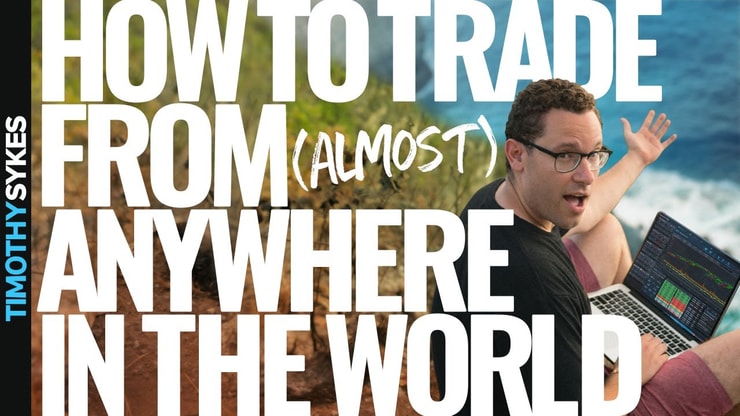

Leave a reply