*Written by AI, Edited by Humans
Thinkorswim indicators are tools within the TD Ameritrade thinkorswim trading platform. They help traders like you and me analyze market trends, price action, and volume. These indicators are your roadmap, guiding you through the labyrinthine world of stocks, futures, and options trading.
Now, not all indicators are created equal. Some are better suited for identifying trends, while others excel at pinpointing volatility. The key is to know which indicators to use for what purpose. This isn’t just a tutorial; it’s a strategy session. We’re going to dig into the most popular thinkorswim indicators for trend identification, the types of indicators available, and answer some FAQs that every trader has.
Still with me? Good. Let’s get into the nitty-gritty details. This article is your one-stop-shop for everything you need to know about thinkorswim indicators. From Moving Averages to custom thinkscripts, we’re covering it all. So buckle up, because we’re diving deep into the world of trading indicators.
Table of Contents
What Are Thinkorswim Indicators?
Thinkorswim (tos) indicators are tools within the thinkorswim platform by TD Ameritrade. They help traders analyze various aspects of trading such as price, volume, and volatility. These indicators are your go-to resources for making informed decisions and orders. They’re not just lines on a chart; they’re data-driven insights that can give you an edge in the market.
Indicators come in various types and can be customized using thinkscript. Whether you’re into stocks, forex, or options trading, these indicators are essential. They provide the information you need to make smart trades, minimize risks, and maximize potential gains. Your thinkorswim account is incomplete without them.
Most Popular Thinkorswim Indicators For Trend Identification
When you’re navigating the thinkorswim platform, you’ll notice a tab specifically for indicators. This is where the magic happens, folks. From Moving Averages to the more complex stochastic oscillators, these indicators are the backbone of your trading strategy. The site offers a wealth of content, including videos and posts, to help you understand how to set these up on your watchlist. People from all over, whether you’re trading in Canada or Australia, rely on these indicators for their market scans and setups.
The platform’s support page is a treasure trove of studies and tutorials that guide you every step of the way. You can customize the settings to suit your trading style, whether you’re a member focused on business securities or someone dabbling in SPX and ETFs. The performance of these indicators can be monitored and tweaked as you gain more experience. Security is top-notch, ensuring that your access to crucial market data and results is uncompromised.
While thinkorswim is a robust platform, it’s not the only game in town. You might be curious about how it stacks up against other platforms like TradeStation. If you’re interested in a side-by-side comparison of thinkorswim and TradeStation, this guide will give you the insights you need.
These platforms are good — but they aren’t what I use.
When it comes to technical analysis, StocksToTrade is first on my list. It’s a powerful trading platform that integrates with most major brokers. I helped to design it, which means it has all the trading indicators, news sources, and stock screening capabilities that traders like me look for in a platform.
Grab your 14-day StocksToTrade trial today — it’s only $7!
Moving Averages
First on our list is the Moving Average. This indicator helps traders identify the direction of a stock’s momentum. It’s simple: the line moves up, the stock is gaining; the line moves down, it’s losing steam. Moving Averages are a staple in any trader’s toolkit and are often used in tandem with other indicators like MACD or RSI for a more comprehensive analysis.
Moving Average Convergence Divergence (MACD)
Next up, the MACD. This indicator is all about momentum and trend. It consists of two lines and a bar chart, providing a visual representation of a stock’s momentum. When the MACD line crosses above the signal line, it’s generally a good time to buy. Conversely, when it crosses below, it’s time to sell. MACD is a versatile tool that works well in various market conditions.
More Breaking News
- Coca-Cola’s CEO Sells Shares: Market Reactions and Financial Insights
- Prosperity of Tokyo’s Finance Hub: UOKA Shines
- Redfin’s ChatGPT Integration Enhances Home Search, Boosts Rocket Companies’ Market Presence
- Valterra Platinum’s Q4 Forecast Drives Anticipation Amidst Earnings Surge
Parabolic SAR
The Parabolic SAR is another popular indicator for trend identification. It’s represented by dots that appear above or below the price action on your chart. When the dots are below the price, it indicates an uptrend; when they’re above, it’s a downtrend. This indicator is particularly useful for setting stop-loss levels, helping you manage risk effectively.
ADX and ADXR Indicator
The ADX and ADXR indicators measure the strength of a trend. A high ADX value indicates a strong trend, while a low value suggests a weak trend. These indicators are often used in combination with other tools like Moving Averages or Bollinger Bands to confirm trend strength and direction.
ATR Indicator in Thinkorswim Account
The ATR (Average True Range) indicator measures market volatility. It’s not directly about trend identification, but it’s crucial for understanding the risk associated with a particular trade. High ATR values indicate high volatility, while low values suggest low volatility. Knowing the ATR can help you set appropriate stop-loss and take-profit levels.
High, Low, Close Indicator for Thinkorswim Terminal
The High, Low, Close indicator is pretty straightforward. It shows the highest, lowest, and closing prices for a given time period. This indicator is often used in combination with other tools like Moving Averages or MACD to provide a more comprehensive view of market conditions.
Types of Indicators
Thinkorswim offers a variety of indicators that can be categorized into different types. You’ll find these under different tabs on the platform, each serving a unique purpose. From support and resistance lines to Fibonacci retracements and channels, the range is extensive. The site’s content is rich, offering courses and scanners that help you sift through the markets effectively.
For those trading in specific regions like Canada or Australia, the platform provides localized support and resources. The settings can be adjusted to fit your trading objectives, whether you’re into stocks, ETFs, or SPX. Members have access to a plethora of videos and posts that enhance their trading experience. The business of trading is all about results, and with the right combination of indicators, you’re setting yourself up for success.
If you’re seeking alternatives, you might wonder how thinkorswim compares to Webull. Both platforms offer a variety of indicators, but they cater to different types of traders. Understanding the nuances can help you choose the platform that aligns with your trading style. For a detailed comparison between thinkorswim and Webull, check out this resource.
Price Charts
Price charts are the most basic type of indicator. They show the price action of a stock, forex pair, or other asset over a specific time frame. These charts can be customized to show candlestick patterns, lines, or bars, providing a visual representation of market trends.
Technical Indicators
Technical indicators like Moving Averages, MACD, and RSI are mathematical calculations based on price, volume, or open interest. These indicators provide traders with insights into market trends, momentum, and volatility. They’re essential tools for any serious trader and can be customized using thinkscript.
One thing you can’t currently do on thinkorswim is buy fractional shares. However, this is set to change. TD Ameritrade, the company behind thinkorswim, is merging with Charles Schwab, which does offer fractional shares. Once the merger is complete, this feature will be available to TD Ameritrade users. To stay ahead of the curve and prepare for these upcoming changes, this guide provides all the details you need.
Volume Indicators
Volume indicators show the number of shares traded during a specific time frame. High volume often indicates strong investor interest and can be a sign of an impending trend reversal or continuation. Volume indicators are often used in combination with price charts and other technical indicators to provide a more comprehensive view of market conditions.
Custom Thinkscripts
For those who like to get their hands dirty, thinkorswim offers custom thinkscripts. These are user-defined indicators created using the thinkscript language. Custom thinkscripts allow traders to create their own indicators, tailored to their specific needs and trading strategies.
They aren’t a silver bullet for your trading plan — but thinkorswim indicators are some of the many topics you should learn as part of your trading education!
Trading isn’t rocket science. It’s a skill you build and work on like any other. Trading has changed my life, and I think this way of life should be open to more people…
I’ve built my Trading Challenge to pass on the things I had to learn for myself. It’s the kind of community that I wish I had when I was starting out.
We don’t accept everyone. If you’re up for the challenge — I want to hear from you.
Apply to the Trading Challenge here.
Trading is a battlefield. The more knowledge you have, the better prepared you’ll be.
Do you use thinkorswim indicators in your trading strategy? Let me know in the comments — I love hearing from my readers!
Frequently Asked Questions
How Do I Enhance the Accuracy of My Trading with Thinkorswim Indicators?
To enhance the accuracy of your trading, use multiple thinkorswim indicators in combination. For example, you could use Moving Averages for trend identification and ATR for volatility assessment. The key is to use indicators that complement each other, providing a more comprehensive view of market conditions.
Which Indicator is Accurate in Trading?
No single indicator is 100% accurate. The best approach is to use a combination of indicators to confirm trends and signals. For example, you could use MACD for momentum and RSI for overbought or oversold conditions. The more confirmation you have, the more confident you can be in your trades.
Can Thinkorswim Indicators be Used for All Types of Trading?
Yes, thinkorswim indicators can be used for all types of trading, including stocks, forex, and options. The platform offers a wide range of indicators, each with its own strengths and weaknesses. The key is to choose the right indicators for your specific trading style and objectives.
How Often Should One Update or Change Their Thinkorswim Indicators?
There’s no hard and fast rule for how often you should update or change your indicators. It largely depends on your trading strategy and market conditions. However, it’s a good idea to regularly review your indicators and make adjustments as needed to ensure they’re providing the most accurate and relevant information.


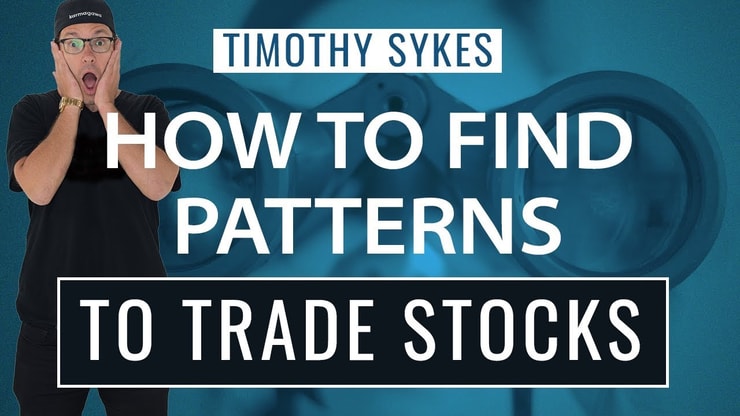


Leave a reply